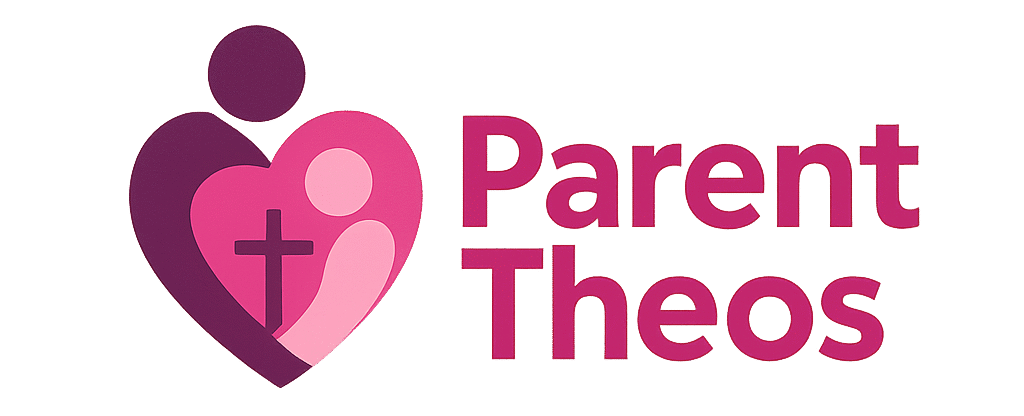Keeping kids safe from harmful content online is a constant task for parents in today’s digital world. The endless amount of information, videos, games, and social platforms can feel overwhelming, especially for young eyes who don’t always know how to spot dangerous or misleading material. With a little know-how and some handy tools, you can help give your children a safer online adventure, making sure they get the best from the web without completely shutting them off from its benefits.
![]()
Why Harmful Content Matters for Families
Exposure to harmful content online isn’t just an abstract worry; it can directly shape a child’s thinking, emotional health, and safety. Things like violent images, hate speech, explicit materials, online predators, and even misinformation bring real risks. The impacts can stretch from nightmares and anxiety to behavioral changes and problems at school. Platforms like YouTube, TikTok, and social media apps are packed with eye-catching videos, but not everything is age-appropriate or necessarily factual. Recognizing these dangers is a crucial first step to guiding kids toward safer online spaces.
As someone who’s witnessed how quickly children can stumble onto things you’d rather they didn’t see, I always suggest considering not only what your child is doing now but also what they could be tempted to check out as curiosity grows. Kids are naturally curious; a click on the wrong link or video can sometimes lead to inappropriate content that’s hard to forget. It might start as just a funny meme but quickly spiral into something much less suitable. That’s why staying aware and talking openly with your child matters a lot.
Understanding Online Risks for Children

Before we jump into tools or rules, it makes sense to break down the big risks kids face online. Here are a few to keep in mind:
- Inappropriate Content: Sexual, violent, or otherwise mature material that’s not meant for younger audiences.
- Misinformation and Scams: Fake news, hoaxes, and phishing attempts that confuse or target kids.
- Creepy Interactions: Online predators or trolls who approach children through games, apps, or social media.
- Cyberbullying: Harassment, mean messages, or being excluded through digital platforms.
- Data Privacy Issues: Games and websites that demand more information than needed, putting your child’s privacy in danger.
Trying to prevent every single risk online isn’t realistic, but spotting these main dangers helps you focus your efforts where it matters. Many families find it helpful to write down a list of “red flag” topics or behaviors so that everyone’s on the same page about what to avoid.
Another thing to think about: online risks aren’t just from the outside world. Sometimes, kids post personal details, photos, or videos, not realizing these things can spread fast or be misused. Talk with your child about what’s okay to share—and what should stay private.
Simple Ways Parents Can Reduce Exposure
Here are some practical steps you can take to make a difference—no tech degree required:
- Use childsafe platforms: Pick apps, games, and streaming services with a track record for family safety. Services like YouTube Kids or kids-only zones in devices are made just for this.
- Set up Parental Controls: Most devices, wifi routers, and apps offer builtin controls. Log into your child’s device and set restrictions on age ratings, downloads, or browsing; a little setup goes a long way.
- Talk about online safety: An open conversation helps your child feel okay coming to you if something seems off. Discuss what’s fine to search for, and reassure them that you won’t be upset if they tell you about a problem.
- Keep devices in shared spaces: Limiting device use to family rooms or the kitchen means you can casually keep an eye on things without being too obvious about it.
- Regularly check browsing history and app usage: This helps you get a feel for their interests and spot sites or apps that might raise a red flag. Involve your child in this process to build trust.
Remember, small, consistent steps often add up to a safer environment than one big drastic rule. Experiment with different strategies to find what works for your family.
Choosing the Right Parental Control Tools
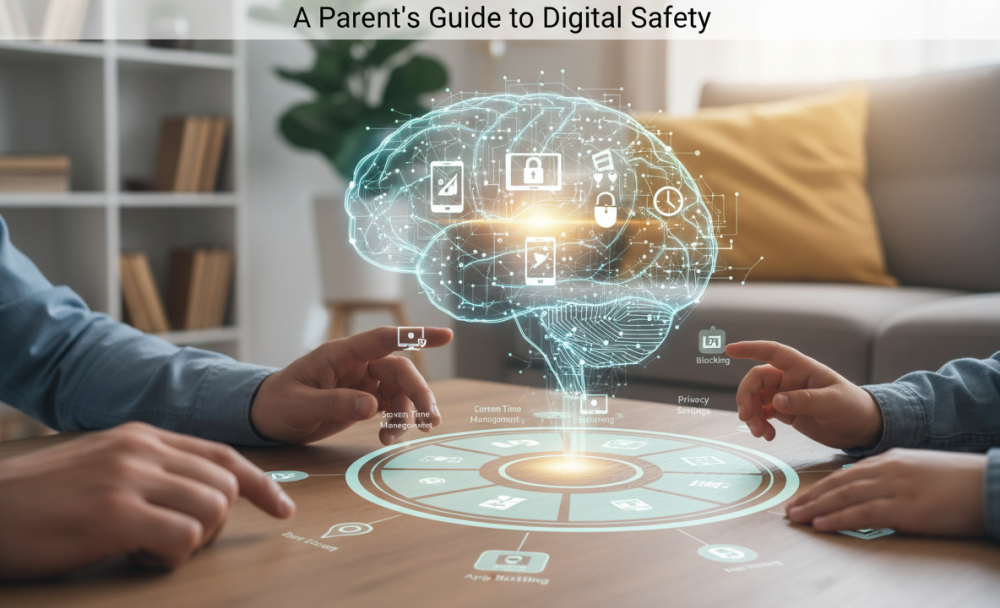
The world of parental controls is huge, and finding the right fit can seem confusing. Here are some factors to focus on when picking tools for your family:
- Ease of use: Choose tools you’re comfortable with. Some are very simple to install and run, while others allow you to set detailed filters and time schedules.
- Covers all your devices: If your family uses tablets, phones, and desktop computers, aim for a tool that works across them all, so nothing slips through the cracks.
- Includes activity reports: Some apps provide summaries about your child’s digital habits; this brings peace of mind and makes it easier to spot trouble before it grows.
- Lets you manage access in real time: Tools that let you instantly pause the internet or block specific apps are invaluable on busy days or when limits are needed.
Some parental control tools to check out include Microsoft Family Safety, Google Family Link, and Apple’s Screen Time. There are also options like Qustodio, Net Nanny, and Bark, which give you more control but might take more setup. Don’t be afraid to read reviews or ask other parents about what’s worked for them.
Top Parental Control Features Worth Checking Out
- Web filters: Block entire websites or categories (like adult or violent content) in just a few steps.
- Screen time management: Set routines and limits on app or device usage, helping build healthy digital habits for your child.
- Location tracking: Handy for older kids using smartphones, these features let you keep track of where their device is.
- Safe search enforcement: These tools filter out much of the explicit content in searches or recommended videos.
- Alert notifications: If your child tries to visit restricted sites or connect with strangers, you get notified right away.
Test out a few of these features with your child, letting them know what you’re doing and why. Every family is unique—use what works best for yours.
Common Challenges and How to Tackle Them
- Techsavvy kids: Many children can figure out how to work around controls. Keeping trust and regular conversations in play is the best defense.
- Balancing privacy and safety: As kids grow older, they want more independence. Explain why you use controls and gradually loosen them as trust builds.
- Inconsistent rules between homes: If your child spends time in two different houses, try to coordinate online rules with the other caregivers to avoid confusion.
- False sense of security: Technology alone can’t keep kids 100% safe. Combine filters with honest discussion and a watchful eye.
Building digital skills as a family is a smart way to help children set boundaries, even when you aren’t right there to supervise. Make it a team effort with regular check-ins, and celebrate wins when your child makes good choices online.
Real-world Scenarios and Solutions
It helps to look at real examples. Once, my 8-year-old searched for cheat codes, but the search brought up links with explicit ads. Turning on Safe Search on Google and using only kid-approved YouTube fixed it. In another situation, a friend’s child got random messages from strangers in a multiplayer game. Limiting online friends to people they know and using private lobbies made everything safer.
Try creating a family playlist or playing games together, make a list of safe sites to bookmark, and teach your child how to report or block bad content. The more involved you are, the more confident your child will be navigating the web.
Frequently Asked Questions
Question: How often should I review my child’s online activity?
Answer: Usually, once a week is enough. The goal is to be involved, not to spy. Use these check-ins as a chance to talk about any concerns, discoveries, or new apps.
Question: What age should my child have their own device?
Answer: There’s no fixed rule. It depends on how mature your child is and your own comfort. Many parents start with shared family devices for younger kids, moving to personal devices with boundaries as children grow.
Question: Can I trust apps rated as “family friendly”?
Answer: Even popular family-friendly apps can have glitches. Always try them yourself, look up new ratings, and check recent comments before letting your child jump in.
Building Healthy Online Habits That Last

Protecting kids from harmful online content isn’t about cutting them off from the world—it’s about giving them confidence and tools to make good choices as they grow. Take things step by step: keep communication open, adjust settings that make sense for your family, and stay connected as technology changes. If you stay attentive, you can help make your kids’ online time a safer, happier adventure for everyone.